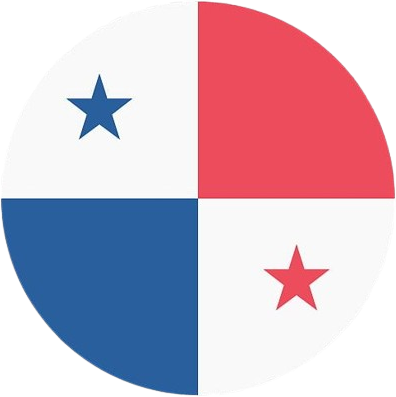Software that helps organizations manage and control the usage of various software products and services within their networks. It streamlines the allocation of licenses, keeps track of software usage, and ensures compliance with licensing agreements, providing businesses with an efficient means of managing their software assets.
LICENSE MANAGER
License Manager Software Management Tool
PROKON Licensing Tool
Lima is here to optimize how you manage your PROKON software. You can now log in to the new Web portal to manage license Set Users. Lima provides a streamlined approach to license security and flexibility.
FAQs
When your account administrator adds you to the new license system, run a Live Update (found in Calcpad) to install Lima (new License Manager). Follow the instructions that you will receive via e-mail.
You can continue working as normal until the update deadline of end of October 2022.
After you run a Live Update, you can log in to Lima. Launch Lima from PROKON Calcpad.
A list of logged-in users can be seen in Prokon Web (https://web.prokon.com/)
License sets can be consumed from multiple license numbers, if all the licenses are of type Commercial.
Users are managed by the License Manager.
You can reset your password by going to Prokon web (https://web.prokon.com/) and click on Forgot Password.
- Only Account Administrators will be loaded by PROKON.
You can use the connection troubleshooter inside Lima to diagnose connection issues.
Anyone renewing their annual license will automatically be moved to the new system. Alternatively, you have until the end of October 2022 to update.
Yes, click the Help button in Lima to launch the Help file.
Open Lima > Licenses tab, select the License Set you are interested in, click on apply.
Log into the online portal https://web.prokon.com/.
- Account Administrators will be added by PROKON.
- License Managers are assigned by Account Administrators.
- Users will need to be registered as Set Users on Lima. The account administrator and license manager(s) will do this per company.
- Users will have access to sets assigned to them.
License Managers assign Set Users to specific license sets. If you’ve been assigned to a license set(s), you choose which set(s) to work with.
See relevant information in the License System User Guide & Lima’s helpfile.
Select option as per preference example: Keep me authenticated.